Why I Use the Genesis Framework for My Website
This post may contain affiliate links. For more information, see my full disclosures here.
Running a WordPress blog? The Genesis Framework will make it easier for you to be successful at blogging.
If you are running a WordPress blog, you have a WordPress theme. This theme is the outline or backbone of your blog. It’s what keeps things in their place and looking nice. You may be using the free theme that came with your WordPress install. Or you may be using another free or purchased theme. That’s the beauty of WordPress. There are thousands of themes available. You can even hire someone to create a theme to suit your needs.
WordPress Themes
If you’ve been blogging for a long time, like I have, you’ve likely gone through numerous themes. The problem with themes is that there is no single theme that will or can do everything you want. (Unless you hire someone to build a theme for you.)
For instance, your current theme suits your needs just fine. However, you decide to add an online shop to your website or blog at a later date. If your theme doesn’t have that capability, you’ll need to look for a new theme.
Child Themes
Then there is the issue of child themes. A child theme is a theme that inherits the functionality and styling of your parent theme. Why would you want a child theme? If you plan to make any theme changes, it’s best to do so in your child theme. That way, when there is a theme update, you won’t lose all of your changes.
For example, you might want to change your themes fonts, font sizes, and/or colors. If you make those changes in the parent theme, your changes will be lost when it comes time to update your theme. If you make those changes in your child theme, your site will maintain those changes when you update the parent theme.
Genesis Framework
There are different types of frameworks for WordPress. I use the Genesis Framework and that is the focus of this article.
The Genesis Framework (by StudioPress) is basically a parent theme. However, it is a very powerful parent theme that enables you to do numerous things with your website or blog.
Some of the benefits of the Genesis Framework are:
- It is search engine optimized.
- It delivers responsive HTML5 designs.
- You get unlimited support, updates, and websites.
- It gives you state-of-the-art, airtight security.
- You can update your site instantly.
- You can customize your site without sacrificing speed.
- There are numerous custom widget and layout options.
The Reason I Use the Genesis Framework
Aside from the above pros, the main reason I use the Genesis Framework is:
- It is a powerful parent theme that fits my needs.
- There are numerous, professional looking, child themes that work with the Genesis Framework.
- Genesis helps my site look good across multiple platforms: computers, cell phones, tablets, etc.
- I’m able to have my own online shop using the WooCommerce Plugin.
Having gone through numerous themes before (free and paid for), I have never been able to find a theme that suits all my needs for my website and blog. The Genesis Framework, paired with the Bloom Theme, (now using the Captivating Theme) from Restored 316, has made my blogging and business life easier. Restored 316 also has a super cool Which theme is best for your website? Quiz that can help you decide which theme will work for you.
If you are just starting out with blogging, you might be interested in my post How to Start a Blog: Beginner’s Guide. Here I cover how to set up a blog from start to finish.


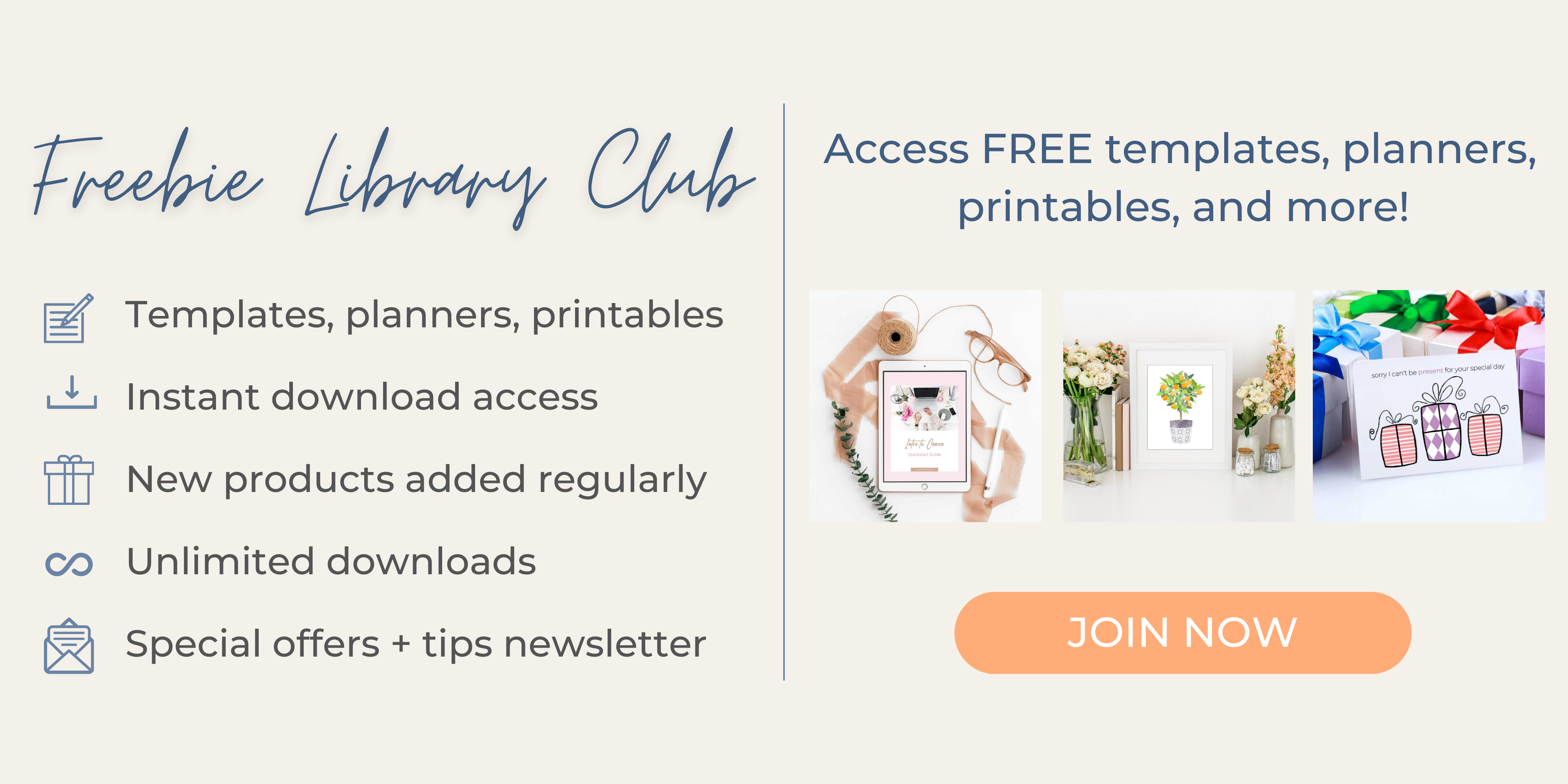
Glad I could help Thelma!
Great information. Thanks for the heads up.
Hey Ashley. You don’t have to have a child theme. It just makes your life easier, should you make any theme file changes.
If you decide to go with Genesis, and have any questions; don’t hesitate to ask.
I wasn’t aware parent or child themes, didn’t know it works that way. Thanks for the information! I’m going to install them Genesis framework and see if I like it.
Jessica and Nicole – thanks for stopping by and commenting.
I use the Genesis framework too because I feel that you have access to better and more attractive templates.
I heard a lot of good things about Genesis themes. I learned even more from your article, it’s very informative!
Thanks Yvonne and Jacqui! I appreciate your stopping by and commenting.
Great information. Will be pinning your post so when I look at upgrading my blog I can remember to check on Genesis and Bloom. Thanks!
This is very informative, I learned something today, great read!