3 Simple Tips to Get Your Blog Noticed
This post may contain affiliate links. For more information, see my full disclosures here.
Are you looking to get your blog noticed? My 3 simple tips to get your blog noticed will help you to grow your blog and increase blog traffic.
Do you feel like you are putting in SO much work on your blog, with very little blog traffic to show for it?
According to a Blogging.org article, there are over 350 million blogs on the Internet. That is a LOT of blogs.
So how do YOU get your blog noticed? This post will get you on the right track. It’s part of my blog series “5 Secrets to Dramatic Blog Growth.”
Today I share secret number two: 3 Simple Tips to Get Your Blog Noticed
- Leverage Social Media
- Be Consistent with Branding
- Consider Commenting and Guest Posting
Tip Number One: Leverage Social Media
One of the best ways to get your blog noticed is with Social Media.
You might be thinking, “Yeah, I already have social media accounts, and it’s not working.”
Ask yourself, are you using Social Media to your maximum advantage? Most people aren’t.
In my opinion, the top platforms that will help you grow your blog are: Pinterest, Facebook, Twitter, and Instagram. If you have time, Google+ as well. However, I’d start with the top four.
Do you have an account for each platform?
Many bloggers will tell you to focus on one or two platforms to start, so that you don’t spread yourself too thin. While I agree with that notion to an extent, I also believe it’s important to be visible on as many platforms as possible.
Start with the four platforms I listed above. Open an account on each one, if you haven’t already. Get the basics of each account set up. Add a few posts and pictures. Then focus on building one to two accounts at a time.
Is your user name the same for each account?
If all of your social media platforms have a different user name, that makes it difficult for people to find you.
Each account should have the same name. It could be your own name, or it could be your blog or business name. Just be consistent.
Keep in mind that your user name is also your url for that account. For example, I use my personal name on all of my accounts. Therefore my social media accounts end in /ruthlovettsmith. This also makes it helpful for your readers to follow you.
Is your account a business account?
Many platforms allow you to set up a business account for free. This option often comes with extra features. Also, it lets readers know that you are a serious business.
You should definitely consider a business account for your social media accounts.
Do you use your account for both business & personal posts?
While you want to be real and accessible to your readers, they might not want to know all of your personal stuff. For example, if you blog about food, recipes, and cooking; your readers probably won’t want to know about the fight you had with your in-laws.
Try to keep your business social media accounts professional. Be personable. Share some personal stories. However, be careful that they are not too personal or off topic. This might scare some followers off.
Are you using hashtags & keywords?
Once you have your social media accounts set up, leverage them by using hashtags and keywords.
Hashtags are keywords that start with the # symbol. You can use them on almost any social media account.
When you use a hashtag, it makes that keyword a link. That link redirects to a separate page where your post will show up with other posts that have the same hashtag. This gets your posts in front of people who are searching for a particular keyword. For example, #chickenrecipes.
Those readers don’t have to be following you, on social media, to see your post. However, after seeing your post on the #chickenrecipes page, they might start to.
Keywords are extremely important on Pinterest, as Pinterest works as a search engine. While you can also use hashtags on Pinterest, it’s important to make sure that you use keywords in your Pin descriptions as well.
When a reader searches for a keyword on Pinterest, your pin might come up in the search results.
Tip Number Two: Be Consistent with Branding
“A brand is defined as a name, term, design, or other feature that distinguishes one seller’s product, business, or service from those of others.”
If you haven’t yet figured out your brand, see my post: How to Build a Successful Brand.
Consistent branding is a great way to get your blog noticed. The keyword here is “consistent”.
Use your logo, colors, and profile image across your blog and all social media accounts. As you continue to post, and then share your posts; your branding will stand out. Readers will start to recognize your brand and remember you.
I touched a bit on consistency above, in the Social Media section. Think of each social media platform as a mini blog, underneath the umbrella of your own blog. More blogs means more eyes on your content.
Professional Tip: Another great way to be consistent across social media is with an image. Many platforms like Facebook, Twitter, and Google+ have a header image. Keep this image consistent across all social media platforms.
Tip Number Three: Consider Commenting & Guest Posting
Commenting on other blogs, and guest posting are two other ways to get your blog noticed. They are also great ways to form connections and relationships with other bloggers.
Blog Post Commenting
When you comment on other bloggers posts, you are given the option to write out your name (or blog name) and add a link to your website.
One way to get your blog noticed is to put your name AND blog name in the name section of the comment. For example: Ruth | RuthLovettSmith.com or Julie @JulieBakes.
Another way to get your blog noticed is to write a killer comment. What makes a killer comment?
- Address the post author by name.
- Introduce yourself, your blog, and what you do.
- Write a thoughtful response to the blog post.
- Add a relevant tip or personal story if appropriate.
- Do NOT be too self promotional or spammy.
Find blogs that are within your niche, read some relevant blog posts, and then use the steps above to write a thoughtful killer comment. This will put you in front of a new readership, and will help you to get your blog noticed.
Guest Posting
Guest posting takes a little bit of time and effort, but can be another worthwhile tool in getting your blog noticed.
When you write a guest post, you are often given an opportunity to write a byline (personal paragraph about yourself) and/or link back to your website. Like commenting on blog posts, this gets you and your blog in front of a entirely new group of readers.
If you are able to land a guest post on a more popular or high traffic blog, even better.
I cover guest posting in more detail in my post:
Guest Posting on Blogs: Why Consider Guest Blogging.
Get Your Blog Noticed Conclusion
I hope these 3 Tips to Get Your Blog Noticed have been helpful. If you leverage social media, work on consistent branding, and comment as well as guest post on other blogs; you’ll find more eyes on your blog and brand. More eyes means more blog traffic.
Up next, secret number 3 in the blog series “5 Secrets to Dramatic Blog Growth”:
How Does Pinterest Work? How to Use Pinterest for Business
I hope you’ve found this post helpful. If you did, please consider sharing it by using the social sharing buttons below.
And don’t forget to join our Happy Creating Facebook Group. It’s a fun place to ask questions, get support, and share your own content.





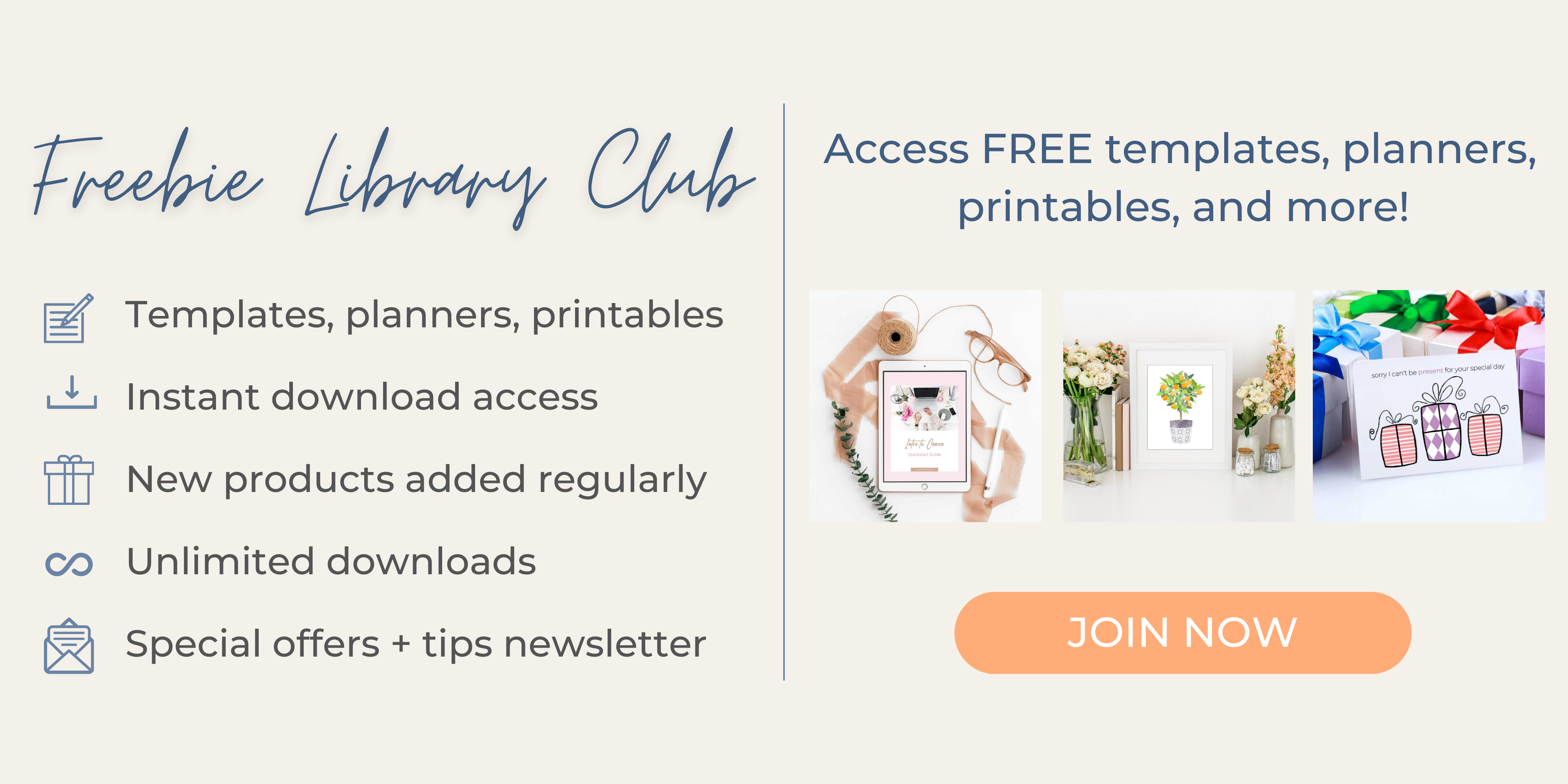
Thank you so much Ruth for this post. I came across your blog on Pinterest and I am glad I found this post.
I am blogger as well on everythingpaual.site.
I have been struggling to get my blog noticed but now I know what to do. Thanks!
Pauline – thanks so much for the comment. I’m glad you found the post helpful. I hope you found some great tips to help with your own blog. Best of luck!
Julie – thanks so much for stopping by and commenting! I’m glad you found my post helpful. Let me know if these tips work for you. Best of luck!
Thank you for addressing this issue. I’m having trouble in this area and you’ve given some very useful tips. I will certainly start implementing every one of them. Thanks for taking the time to write this post. I know it takes awhile to gather all your thoughts and get it organized.