Tailwind App Review: Tailwind Tips Pinterest Marketing
This post may contain affiliate links. For more information, see my full disclosures here.
Have you heard about Tailwind for Pinterest? Are you looking for a Tailwind App Review?
I have been reading all about how great Tailwind for Pinterest is for a while now. I bet you have too. Every serious blogger on Pinterest seems to be using Tailwind. Since the service is free to try, I decided to sign up and see if Tailwind is as great as everyone says it is. (Hence this Tailwind App review.)
I just completed my first week using the Tailwind App for Pinterest. Is Tailwind easy to use? Will it save time? Does it increase re-pins? Will using Tailwind help with blog traffic?
Here is my detailed Tailwind App review and a list of Tailwind tips for Pinterest marketing.
What is Tailwind?
Tailwind is a Pinterest (and Instagram) scheduler for bloggers and businesses. According to Tailwind: you can schedule blog posts, discover content, amplify your reach, and measure results; all with one tool.
Why Use Tailwind?
The main goal in using Tailwind is to save time pinning. Pinterest likes (and favors) users who pin daily, throughout the day. Most of us don’t have the time to pin all day. Therefore, many of us binge pin. Meaning we pin a bunch during our lunch break or at night, rather than space our pins out over the course of the day.
Tailwind solves this problem for you. When you use Tailwind, you can schedule your pins for specific times and days. Tailwind even has a “Smart Schedule” option in which it identifies the best times for you to pin based on how your pins are performing.
Tailwind also offers a unique service called Tailwind Tribes. Tribes are groups of other Tailwind users within a specific niche. Much like a Pinterest board, you can post to a Tailwind Tribe and other members can re-pin your content.
How Much Does Tailwind Cost?
Currently the Tailwind platform is free to use for up to 100 pins. You do not need to provide a credit card, or any other form of payment. Just sign up, tinker around, schedule 100 pins, and see if you like the service. There really is no catch. The free trial is what got me to sign up and test Tailwind in the first place.
If you like Tailwind and wish to continue using it, after your 100 free pins, you have a couple of options.
- You can pay $9.99 a month for an annual membership, (billed annually) which equals $119.88.
- You can pay $15.00 per month, (billed monthly) which equals $180.00.
These prices are per account, are for small businesses with less than 100 employees, and are current as of 2/2018.
Does Tailwind Really Work?
As I stated above, I have been using Tailwind for one week. I started on January 29, 2018. So did I get the results I was hoping for?
According to Google Analytics, my site traffic increased more than 400% from the week of 1/22 to 1/28, to the week of 1/29 to 2/4 (the first week I used Tailwind). I posted one new post the week of 1/22, and two new posts the week of 1/29. Otherwise, I tried to make sure that I was consistent in my social media sharing.
When I look at where my traffic is coming from, 90% came from Pinterest the week of 1/22. And 87% came from Pinterest the week of 1/29.
According to the Tailwind dashboard (and email summary I received), both my re-pin and follower rate increased over the previous week.
- 121 re-pins compared to 63 the prior week.
- 51 new followers compared to 0 the prior week.
I published approximately 55 pins through Tailwind during my first week. I also continued to pin manually at my usual times and rate.
In addition, I published 11 pins to 3 Tailwind Tribes and received 27 re-pins. (I’m still figuring out which Tailwind Tribes work best.)
According to Pinterest Analytics, all of my stats are up. You can see a significant increase starting on 1/29.
And more recent stats, after approximately 3 months:
Do I think that Tailwind works? Absolutely. However, I think I still have a lot more to learn to completely take advantage of all it has to offer.
Tailwind Tips
So did I end up signing up for Tailwind? Yes! I truly believe that with a little more time and effort, I should be able to maximize my Tailwind results. Following are some tips and suggestions for using Tailwind to grow your blog and drive traffic to your site.
Tailwind Scheduling
Take some time, each week, to set up a pin schedule. I do this on Sundays or Mondays, and I schedule for the ENTIRE week. This means that I don’t have to worry about Pinterest all week, and can focus on other tasks.
Tailwind Smart Scheduling
Definitely take advantage of the Tailwind Smart Scheduling feature. These are suggested times that Tailwind believes your pins will do best.
Pin Manually
While scheduling means I don’t have to worry about Pinterest, I still pin manually every day. It’s really pretty easy. I do it from my phone app when I’m waiting in the school pick-up line, or at night when I’m watching TV. The key here is that I pin less (manually) than I did before.
Tailwind Tribes
Don’t rely on Tailwind Tribes, but definitely join some. Do your research on niche specific tribes and which ones seem to have a lot of activity. Make sure to follow any Tribe rules. They all vary. Leave Tribes that don’t seem to work for you.
The 80/20 Rule
Pinterest is all about content sharing. This means you should be sharing your content AND other content. Many believe that means 80% other content and 20% your content. I don’t think this is a hard and fast rule, however it does look spammy when you are only sharing your own content. And, the more you share other people’s content, the more likely others will be willing to share YOUR content.
Dont’ Put Your Eggs all in One Basket
There are many people that get ALL of their traffic from Pinterest. As you can see from above, alot of my traffic currently comes from Pinterest. So what happens when Pinterest changes their algorithm, or what if they go bust? Bye, Bye traffic.
You should definitely be taking advantage of all that Pinterest has to offer. However, you should also diversify. This means putting effort into writing great content, that will rank in search engines, AND sharing that content elsewhere.
Try Tailwind
Since Tailwind is FREE to try, and you don’t need to provide a credit card, there really is no downside. Try it out and let me know if it works for you. Click on Tailwind for Pinterest to start your free trial.
I hope you liked this Tailwind App review. If you did, please consider sharing it using the social sharing buttons below! Also, be sure to bookmark this post and check back often as I will continue to update my Tailwind App review. Have your own Tailwind App review? Feel free to reach out and let me know.

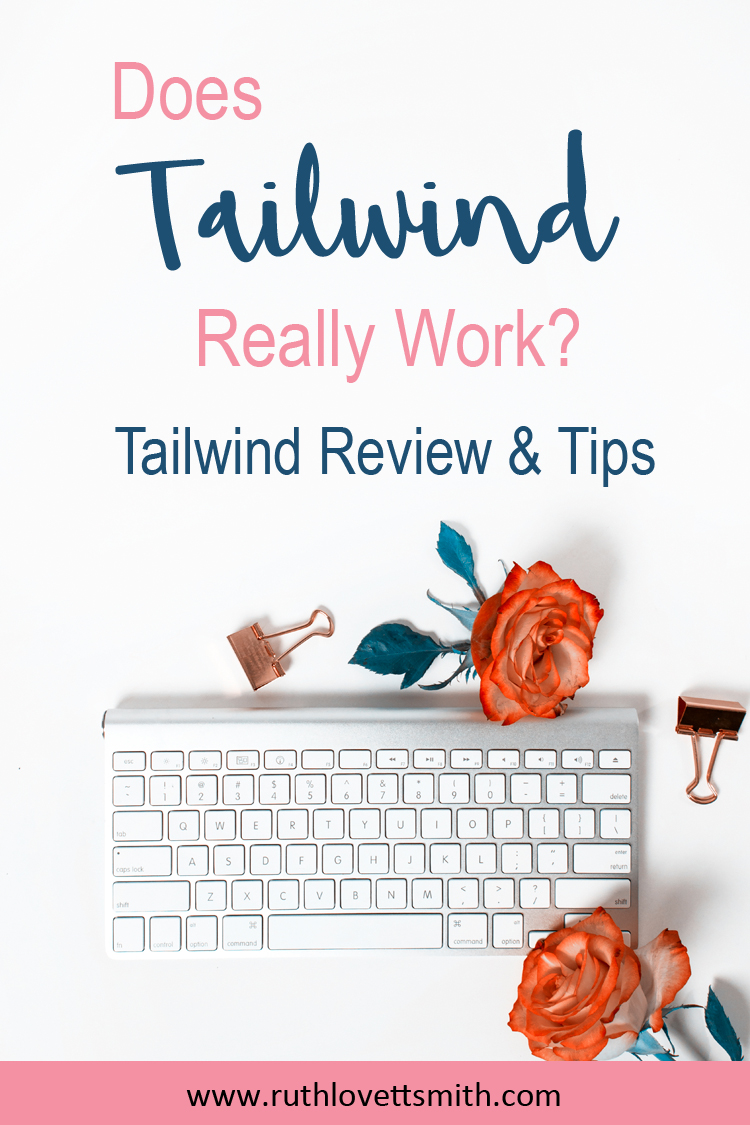
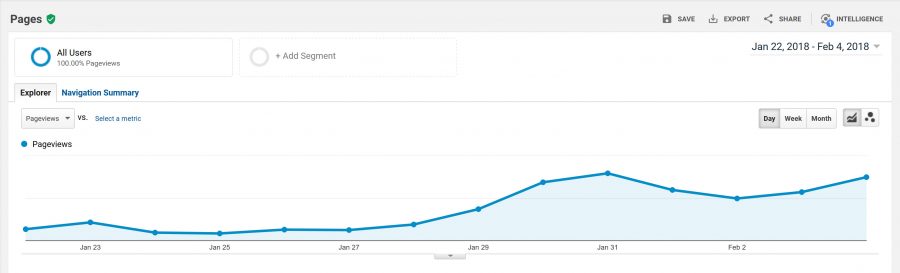
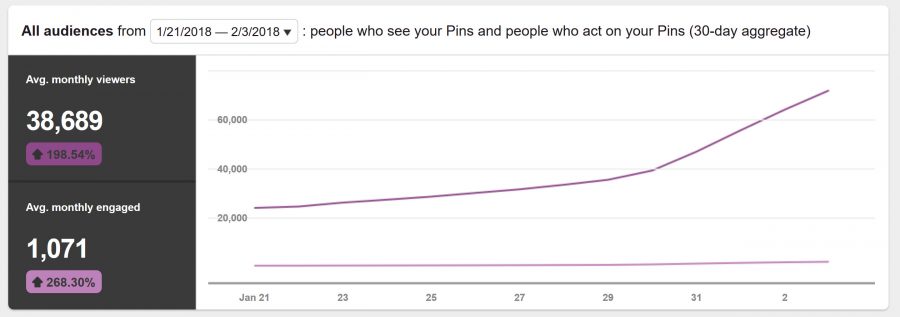
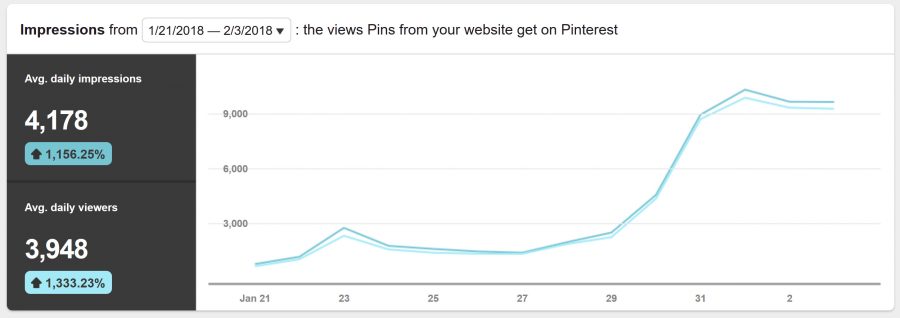
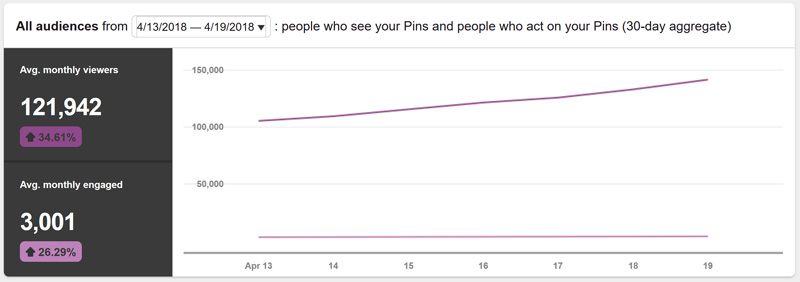
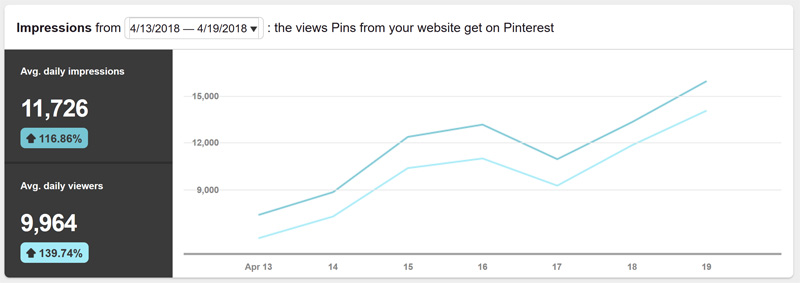

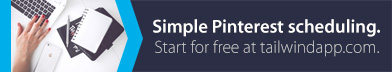
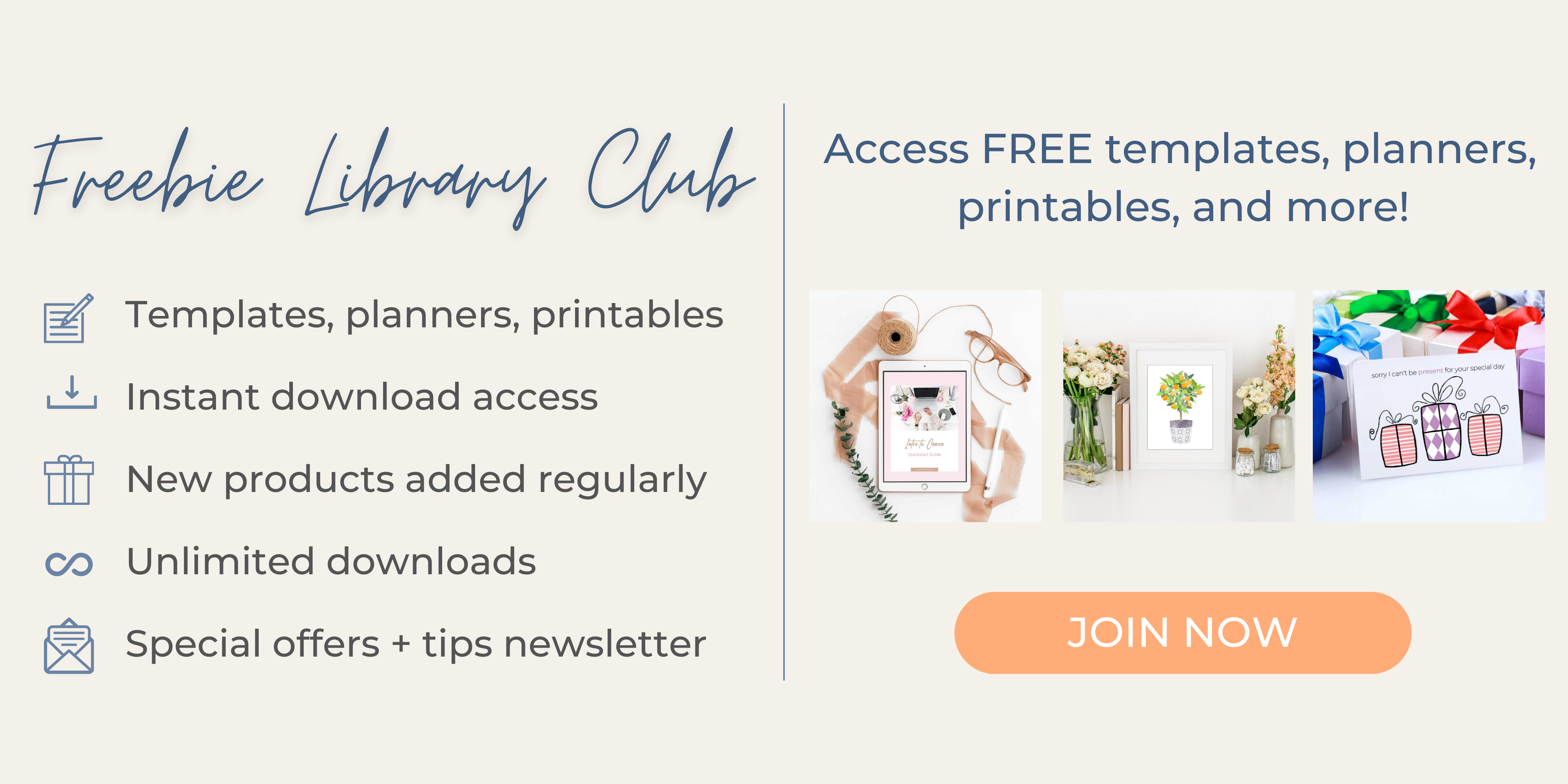
Jeanette – Yes! Tailwind and Pinterest can be tricky to figure out. Especially as Pinterest seems to be constantly switching things up. I know some people do well at 20 pins a day and some at 60+. I think the key is to find a number that works for you time wise, AND to pin consistently. I also like to manually pin in addition to using Tailwind. Lastly, don’t forget to pin your content and others as well. Hope that helps!
I have just started with Tailwind and still trying to figure it out. Don’t really know how many pins I should schedule a day yet, I do know that I pin too little 🙂
Thanks Mistle. So glad that Tailwind is working out for you!
Thanks Aditi and Sandy. Let me know if you have any questions!
Karyl – happy to hear you are having great success with Tailwind! 100 pins does go by really fast. 🙂
Sarah,
That’s so strange. All the links in the post work fine for me. Thanks for commenting and letting me know.
You can try this link: http://shareasale.com/r.cfm?b=992347&u=1087577&m=50947&urllink=&afftrack=
I am an affiliate with ShareASale and the affiliate link is an http link and not an https link. That’s the only thing I can think of that might be affecting things on your end.
Please do let me know if the above link works. And thanks again!
I was all set to use your affiliate link to try Tailwind, but it comes up as malicious on my browser virus scanner. Not sure what’s going on with that, but do you have another link I could use?
I started Tailwind about a year ago. I did the free trial for a little bit, but found that I was hitting the 100 pins really fast. I hesitated to do the paid version, but SO happy I did. Being able to schedule posts makes life so much easier, and I definitely use the smart schedule. The paid version (done annually) is well worth the money
Thank you for this post. I’ve heard of Tailwind but never knew what it’s all about. I’d love to try it as part of growing my Pinterest account. so thank you for this!
This was really interesting for me. I have been on the to do or not to do since ages. Going to try it again now . Thanks.
Tailwind has helped a good but with driving traffic to my blog. I have signed up to be apart of several tribes which has helped as well. Great information!
Thanks Harmony and Annette for stopping by and commenting. It’s definitely hard to know where to put your money. Especially when you aren’t earning from your blog yet.
You definitely can get results with manual pinning. If you have the phone app, you can also manually pin during downtime on your vacation. Hope you have a great vacation!
Great information. I have heard so many great things about Tailwind. Definitely something worth looking into. Thank you for sharing.
I did the free trial and LIKED it, but $15 a month is hard to swallow for a blog that makes no $$! I’ve been pinning manually a ton, but now Im going away for two weeks, I want to automate UGGGGG I think I just need to pony up.