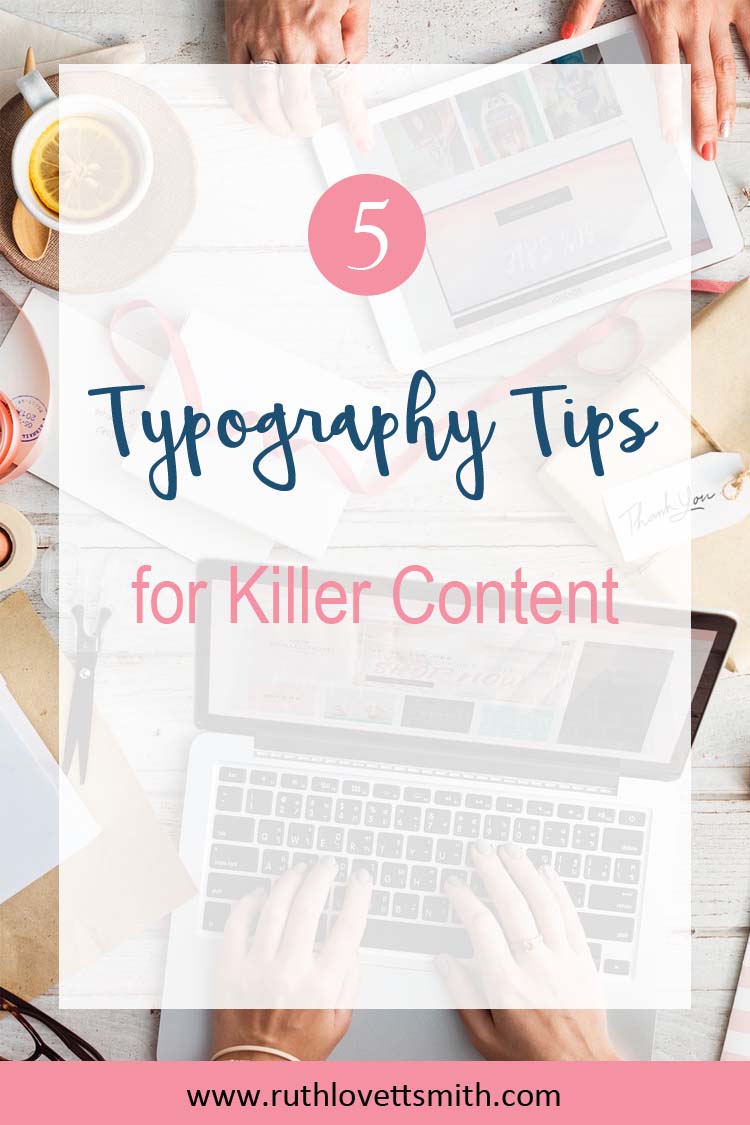5 Top Typography Tips for Killer Content
This post may contain affiliate links. For more information, see my full disclosures here.
“Typography is defined as the art and technique of arranging type to make the written language readable and beautiful.”
If you have a business website or blog, it’s crucial to pay attention to your typography. You want visitors to stay on your site, read your articles, and hopefully come back again. If your site is an unreadable mess, chances are you’ve lost a potential customer. How do you make sure your typography is in tip-top shape? Following are my top typography tips.
Choose Your Font Wisely
Your font (or type choice) makes a huge difference when it comes to your website or blog. What one might choose for print is very different from what you should choose for reading on a screen. A simple rule is to save fancy fonts for headings and call outs. Fancy fonts (like script fonts) are difficult to read in paragraph format. The main text on your website or blog should be something simple like Helvetica, Arial, Gotham, Myriad Pro, Tahoma, Verdana, etc. It doesn’t matter if it’s a serif or sans-serif font so long as it is simple and easy to read.
Size Really Does Matter
Reading on a screen can be hard on the eyes. Make sure that your font is not too small. Test your blog/website on several devices and screen sizes to determine whether your type is readable. Standard type size is 10-12 points. However it depends upon the font. Also beware of making your font too large. It may be readable, but design wise it just looks bad.
Keep Color to a Minimum
You might think of using color to make your website or blog standout, but be very careful about using color in your text. Color type can be very hard to read. Especially brightly colored type. Keep color to your headings, and again, any call outs on your site. Article type should be black or a varying shade of black, like a deep gray. Light gray can be difficult to read on screens.
You should also think twice about using white or colored text on a colored background. Think white on black, yellow on red, etc. This is also very difficult to read. However, light gray call out boxes with black type are fine.
Leading and Kerning
Leading is simply line spacing. You most likely want 1.5 to double line spacing. Single line spacing smushes the lines together making them difficult to read.
Kerning is the spacing between individual letters. You may or may not have access to change this and it’s not as important as leading. However, it’s important to think about when choosing a font. Look at your font of choice, type out a few sentences, and see if any letters seem to smush against each other. If so, choose a different font.
Be Consistent
Consistency is one of the most important rules when it comes to typography. It’s okay to use a header font and a different paragraph font. However, you should keep your font choices to 2-3 at most. You may be able to get away with 4 if they are in the same family of fonts, however I wouldn’t go up to 5 different fonts on one blog/website and most definitely not on one page. Personally, I wouldn’t use 4 either.
You should also be aware of your type treatment. It’s not necessary to use the bold, italic, and color option for a heading. Using one option will make the header stand out on its own. Using all three is overkill.
Bottom line: keep your fonts, font treatments, and colors simple and consistent.
Conclusion
You might be wondering whether you can even choose a font or font color on your own website or blog. If you are using WordPress or another blogging platform, it’s likely that the theme you are using has this already built-in. Some themes are better than others, so choose wisely.
Some of the better themes have font and font treatment options. I’m using the Genesis Framework for this site, which comes with a lot of options. Check out my post Why I Use the Genesis Framework for more information.
If you are a little more savvy, are familiar with code, and have access to your website files; you can change the code to match the font and colors you wish to choose. If you’re not able to do this, the next best thing is to find a theme that offers typography and design options or hire someone to do the coding for you.
I hope you’ve found these top typography tips helpful. If you have, please use the social media sharing buttons below to share with your friends.
And don’t forget to join my Happy Creating Facebook Group. It’s a great place to ask questions, find support, and share your own content.
Happy Creating!